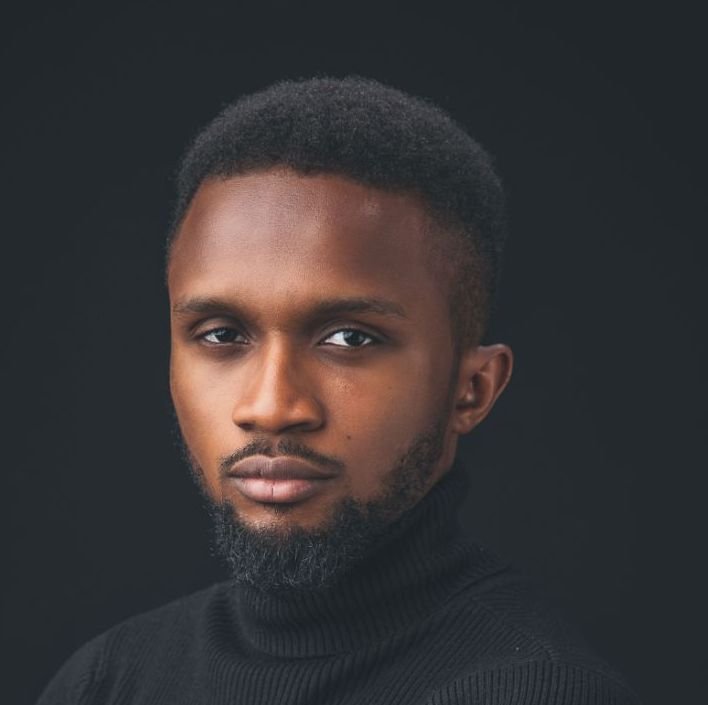Introduction
A great homepage is a great welcome! Your website’s homepage is undeniably a digital storefront. It’s the first impression you give to the world, and it must be designed with precision and care. In this era of fleeting attention spans, your homepage has mere seconds to engage visitors, convey your brand identity, and guide them toward meaningful actions. You haven’t seen any clicks from them, so you’re left wondering, who is this visitor? Crafting a compelling homepage is indeed a challenge, but it’s also a paramount endeavor. Welcome to TrigienIT’s comprehensive guide to an excellent website’s homepage, where we delve deep into the elements that make a homepage shine, while also shedding light on some things to be avoided.
Now, let’s dive:
1. The Company Logo
Ever seen a website without a logo? LOL, can’t be! Your logo is your brand’s visual identity. It’s the emblem that represents your business throughout the digital landscape, wherever your logo is, your brand is definitely being represented. But how should you correctly feature your logo on your website homepage? Here are a few best practices to adopt below:
- Your logo shouldn’t be too big, avoid oversized logos. While your logo should be prominent, it shouldn’t dominate the page.
- Be careful of the use of tiny taglines attached to your logo. If your logo includes a tagline, ensure it’s legible, especially on mobile devices so that your visitors are not left to wonder what’s there.
- One logo on the homepage is enough. Resist the urge to display the logo multiple times on your homepage, it clutters the space unnecessarily and makes the page too busy or overwhelming for the user..
2. Homepage Headline
The headline is the gateway to your website’s messaging. It must be concise, clear, and inviting.
- Be descriptive and avoid clever but vague taglines. Make sure your headline clearly conveys what your company does.
- Include the target keyphrase and optimize your headline for search engines by incorporating your primary keyphrase.
3. Brief Introduction
This is your chance to provide a concise summary of your value proposition.
- Keep it short and simple, a brief introduction should be succinct, placing your business within a category while setting it apart.
- Leverage on clever headlines, if you have a clever headline, consider using it here.
4. Call to Action (CTA)
Your homepage should offer clear paths for visitors to take, and CTAs play a crucial role.
- Make use of contrasting colors. Your CTAs should visually stand out, using color temperature for emphasis.
- High Placement: Position CTAs prominently, often in the main navigation.
- Specific CTAs: Instead of generic CTAs like “Click here,” use specific verbs that align with what the visitor needs at that time and what you would have them do to get it.
- Subscribe CTA: Encourage visitors to subscribe to your newsletter or updates and explain the benefits of subscribing. Don’t overwhelm visitors with a lengthy subscription form.
5. Navigation Menu
Your navigation menu guides visitors through your website. It’s a critical component of your homepage.
- Use Specific Labels: Avoid vague navigation labels. Use descriptive labels that tell visitors where they are anywhere on your site..
- Consider Mega Menus: For sites with complex navigation, mega menus can provide a better user experience.
6. Site Search
While this is not necessary for all websites, a site search tool can be invaluable for larger sites.
- Consider Site Size: If you have a substantial amount of content, a site search tool can be helpful so your users don’t get lost and tap out..
- Track visitor usage to determine if the search tool is effective.
7. Hero Image/Video
The hero section is where you make a significant impression. How can you optimize it?
- Relevance is Key: Ensure your visuals are relevant to your brand and message.
- Show Products in Action: If applicable, depict your products being used in your images. This gives your visitors room to see themselves as a buyer, this would influence their choices significantly on your site.
- Leverage “Line of Sight”:Use images of people whose gaze directs attention to your headline or CTA.
8. Visual Representation & Evidence
Building trust is vital to your business. Showcase evidence that your brand is legitimate by any means. Humanize your brand by featuring your team members, replace stock photos with the faces of your actual employees.
Showcase a diverse team to connect with a much wider audience, this enhances the inclusivity of your brand which visitors look out for. Leverage on social proof to build trust and credibility.
The following below can also be used to prove your brands legitimacy:
- Logos and Partnerships: Display logos of clients and partners.
- Awards and Certifications: Showcase awards, certifications, and memberships.
- Press Mentions: Highlight mentions in reputable publications.
- Testimonials and Reviews: Add testimonials where they support relevant content. If possible, include names, photos, and even videos.
9. Meaningful Subheads
Subheadings guide visitors through your content. They must be informative. You should ensure there are no vague subheads and that the subheads provide value and context. Incorporate and utilize relevant keywords into your subheads for improved Search Engine Optimization (SEO).
10. Blog/Resources
Your homepage is the perfect place to showcase your content marketing efforts. Highlight case studies for lead generation and avoid outdated posts. Only include recent blog posts to maintain relevance.
11. Live Chat/Support
This feature offers real-time support for visitors who need assistance. It should have provocative greetings that would initiate conversations with visitors based on their behavior. Ensure you respond quickly..
12. Footer
Last but not least, the footer provides important information and navigation Connect with your audience on social media platforms.
.
- Contact Information: Include your contact details for accessibility.
- Social Media Links: Use Icons: Employ recognizable social media icons and ensure links open in new tabs so visitors don’t leave your site.
- Copyright and Legal: Add copyright information and legal notices.
- Privacy Policy and Terms: Link to your privacy policy and terms of service.
Conclusion
Now, we believe that you understand why some features are non-negotiables on your website homepage. By implementing these best practices and steering clear of some common pitfalls, you can create a homepage that not only captures attention but also keeps visitors engaged, informed, and ready to explore all that your website has to offer. Remember, a great homepage is an ever-evolving work of art, so continuously analyze user data, seek feedback, and make improvements to ensure it remains a welcoming and effective entry point to your online world.
For expert guidance and impeccable custom website development services, trust TrigienIT! Contact us at info@trigienit.com to embark on your journey towards a powerful online presence.